Auto Clicker: Simple and Efficient Click Automation
Auto Clicker is a Chrome extension developed by tesilio that offers a simple and efficient solution for automating repetitive clicking tasks. As a browser add-on, it is designed to enhance the user's web surfing experience by allowing them to easily control and automate their clicking actions.
With Auto Clicker, users can save time and effort by automating their clicking tasks. Whether it's for online games, form filling, or any other scenario that requires repetitive clicking, this extension provides a convenient solution. The interface is user-friendly and allows for easy customization of the click intervals.
The extension can be activated and deactivated using simple keyboard shortcuts. To start the auto clicking, users can simply press Ctrl + ,(Comma), and to stop it, they can press Ctrl + .(Period). For those who prefer to set a specific interval, they can start the automation by pressing Ctrl + Alt(Option) + ,(Comma).
It's important to note that this extension is primarily designed for typical web surfing situations and may not work effectively in Flash or SVG based games. However, for general web browsing tasks that involve repetitive clicking, Auto Clicker proves to be a valuable tool that simplifies and streamlines the process.







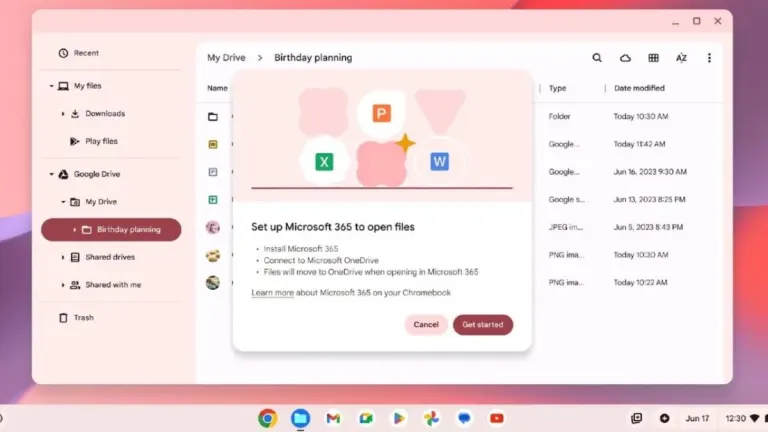

User reviews about Auto Clicker
Have you tried Auto Clicker? Be the first to leave your opinion!